Settings Menu - Audio
The AudioSettingsPanel is a Control node that provides an interface for adjusting audio settings in the game. It allows users to modify the volume levels for different audio categories (Master, Music, SFX).
It includes sliders for each audio bus, allowing players to adjust the volume levels according to their preferences. The settings are saved and loaded using the SettingsManager, ensuring that the user’s preferences persist between game sessions.
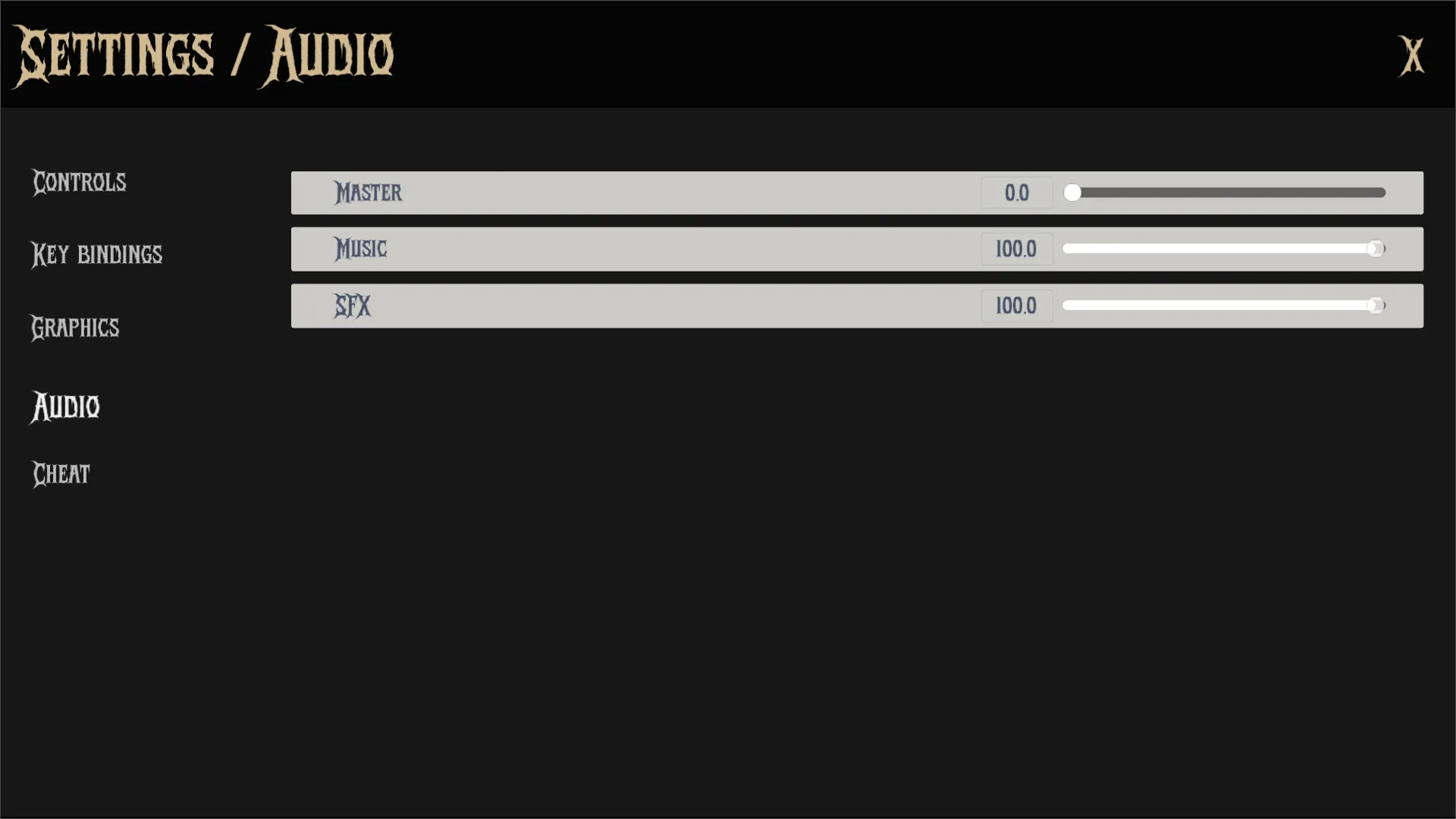
Properties
Section titled “Properties”Configuration
Section titled “Configuration”| Type | Name | Description |
|---|---|---|
| String | config_path | Path to the configuration file (“user://settings.cfg”) |
| String | config_name | Section name for audio settings in config (“audio”) |
| Dictionary[String, float] | audio_busses | Stores volume levels for each audio bus (0-100 range) |
Node References
Section titled “Node References”| Type | Name | Description |
|---|---|---|
| PackedScene | audio_slider | Preloaded slider control for volume adjustment |
| VBoxContainer | content_container | Container for housing all audio sliders |
Implementation
Section titled “Implementation”ready() initializes the audio settings panel by loading the audio bus names and their corresponding volume levels from the AudioServer. It creates a slider for each audio bus and sets its value based on the loaded settings.
func _ready() -> void: for index in range(AudioServer.get_bus_count()): var bus_name: String = AudioServer.get_bus_name(index) audio_busses[bus_name] = AudioServer.get_bus_volume_linear(index) * 100
_load_audio_settings()_load_audio_settings() loads the audio settings from the configuration file using the SettingsManager. It retrieves the volume levels for each audio bus and updates the sliders accordingly.
func _load_audio_settings() -> void: SettingsManager.load_settings(get_viewport(),get_window(),config_name)
_load_audio_busses()save_audio_settings() saves the current audio settings to the configuration file. It iterates through the audio_busses dictionary and updates the volume levels for each audio bus in the configuration file.
func _save_audio_settings() -> void: var config = ConfigFile.new() config.load(config_path) # Load existing settings
for audio_bus_name: String in audio_busses: config.set_value(config_name, audio_bus_name, audio_busses[audio_bus_name])
config.save(config_path)load_audio_busses() is responsible for creating and displaying the sliders for each audio bus in the content_container. It removes any existing sliders and instantiates new ones based on the current audio bus settings. Each slider is connected to the _volume_changed() function, which updates the corresponding volume level in the audio_busses dictionary.
func _load_audio_busses() -> void: for child in content_container.get_children(): content_container.remove_child(child) child.queue_free()
for audio_bus in audio_busses: var instance: SettingsSlider = audio_slider.instantiate() content_container.add_child(instance)
instance.set_text(audio_bus) instance.set_value(audio_busses[audio_bus]) instance.slider.value_changed.connect(_volume_changed.bind(audio_bus))```_volume_changed()is called when the value of a slider changes. It calls_set_volume()and_save_audio_settings()` to update the volume level and save the settings.
func _volume_changed(value: float, bus_name: String) -> void: _set_volume(bus_name, value) _save_audio_settings()set_volume() sets the volume for a specific audio bus. It converts the percentage value to decibels and updates the volume level in the audio_busses dictionary. The volume is clamped between 0 and 100 to ensure valid values.
## Set volume for a specific bus (using percentage)func _set_volume(bus_name: String, volume: float) -> void: var bus_idx: int = AudioServer.get_bus_index(bus_name) if bus_idx == -1: return
# Convert from percentage to dB # Note: 0.0 percent = -80 dB (silent), 1.0 percent = 0 dB (max) audio_busses[bus_name] = volume volume = linear_to_db(clampf(volume, 0.0, 100.0) / 100) AudioServer.set_bus_volume_db(bus_idx, volume)Technical Details
Section titled “Technical Details”Volume Conversion
Section titled “Volume Conversion”The script handles volume conversion between different scales:
- UI Percentage (0-100): The value shown to players in the UI.
- Linear Scale (0.0-1.0): Used for calculations and internal representation.
- Decibel Scale (-80dB to 0dB): Used by the AudioServer for actual audio processing.
Configuration Persistence
Section titled “Configuration Persistence”Settigngs are stored in a configuration file (user://settings.cfg) using the ConfigFile class. The stored values are:
- Section: “audio”
- Keys: Audio bus names (e.g., “Master”, “Music”, “SFX”)
- Values: Volume percentages (0-100) This allows the game to remember user preferences across sessions.
Dependencies
Section titled “Dependencies”AudioServer: Used for managing audio buses and volume levels.SettingsManager: Handles loading and saving settings to the configuration file.SettingsSlider: A custom slider control for adjusting volume levels.
To use the AudioSettingsPanel, you need to add it to the settings menu as PackedScene (see SettingsMenu). The panel will automatically load the current audio settings and allow users to adjust them using the sliders. When the user changes a slider value, the new volume level is saved to the configuration file.