Rebirth Shop

Features
Section titled “Features”- Spend
Feathers Of Rebirthto purchase permanent stat upgrades. - Upgrades persist between runs and chickens.
- Confirmation dialogs for purchases and resets to prevent accidental purchases.
- Reset all upgrades to refund 80% of spent
Feathers Of Rebirthand reallocate points.
Purchase Preview
Section titled “Purchase Preview”
When hovering over an upgrade, a preview of the upgrade’s effects is displayed on the right side of the shop interface. This allows players to see the benefits of an upgrade before committing to a purchase.
Purchase Confirmation
Section titled “Purchase Confirmation”
When a player attempts to purchase an upgrade, a confirmation dialog appears, showing the cost of the upgrade and its effects. Players must confirm their purchase before the upgrade is applied.
The player can reset their purchased upgrades, refunding 80% of the spent Feathers Of Rebirth. This allows players to reallocate their upgrades if they wish to change their build or strategy.
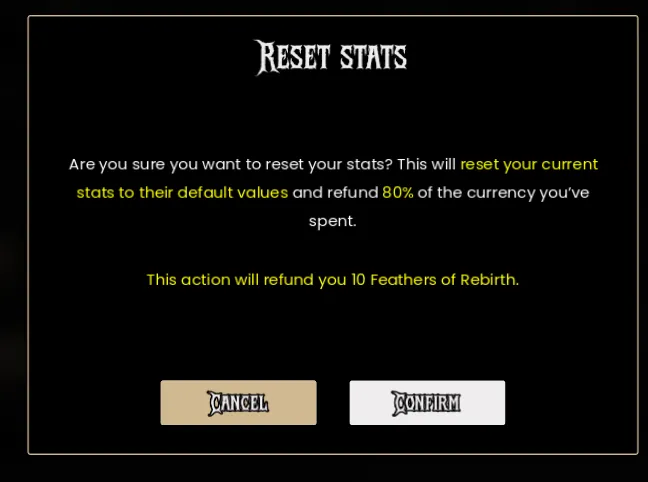
When the player chooses to reset their upgrades, a confirmation dialog appears, showing the total amount of Feathers Of Rebirth that will be refunded. Players must confirm the reset before it is applied.
Resetting Upgrades
Section titled “Resetting Upgrades”- Click the Reset button at the bottom of the shop interface.
- A confirmation dialog will show the total refund amount (80% of spent Feathers Of Rebirth).
- Confirm to reset all upgrades and receive the refund.